


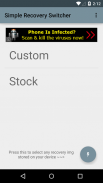





Simple Recovery Switcher

Description of Simple Recovery Switcher
Simple Recovery Switcher is an application designed for Android devices that allows users to easily switch between different recovery images. This app is particularly useful for individuals who have rooted their devices and want to manage their recoveries effectively. With support for most Terga, Snapdragon, and Exynos devices, this tool is tailored for users looking to customize their recovery options without complex procedures.
The app provides a straightforward interface to flash recoveries. Users can utilize two distinct methods for switching recoveries. The first method, known as the one-tap method, requires users to place a custom recovery image on their internal SD card, naming it "custom.img," and a stock recovery image, naming it "stock.img." Once these files are correctly placed, users can simply tap the "Custom" option to switch to the custom recovery or tap "Stock" to revert to the stock recovery. This simplicity streamlines the process for users who may not be familiar with more technical methods.
For more advanced users, Simple Recovery Switcher offers an alternative method to flash any recovery image stored on the device. By pressing the floating action button located at the bottom right side of the screen, users can select any .img file from their internal or external SD card. After selecting the desired recovery image, users will be prompted to confirm their choice, ensuring that they have control over the flashing process.
The application requires both ROOT access and Busybox installed on the device. These prerequisites are essential for the app to function correctly, as it needs elevated permissions to modify the recovery settings. This requirement means that it is intended for users who are comfortable with rooting their devices and managing system-level changes.
One important aspect of the app is its support limitations. It is designed to work with most Terga, Snapdragon, and Exynos devices, but it does not support Mediatek or Intel-based devices. If a user attempts to run the app on an unsupported device, they will receive a notification indicating that their device is not compatible, and the app will close automatically. This feature helps manage user expectations and ensures that only compatible devices can utilize the functionalities offered by the app.
Users who encounter unsupported devices are encouraged to reach out for assistance. The app developer welcomes feedback and may consider adding support for additional devices based on user input. To facilitate this, users are prompted to email the developer with information about their device if they receive a compatibility message. This open line of communication can help expand the app's reach over time.
Simple Recovery Switcher is a practical solution for those who frequently switch recoveries on their Android devices. The ability to manage both custom and stock recoveries with ease makes it a valuable tool for users who enjoy customizing their devices. By eliminating the need for complicated commands or procedures, the app caters to users looking for an efficient method to handle their recovery images.
The application's user-friendly design ensures that even those who are not particularly tech-savvy can navigate its features without difficulty. The clear instructions provided within the app guide users through the process of flashing recoveries, making it accessible to a wider audience.
Additionally, the app's developer maintains a website where users can find support and participate in forums related to the application. This community aspect encourages users to share their experiences and seek help if needed, further enhancing the overall user experience.
For those interested in supporting the developer or accessing additional features, there is a donate version available. Users can opt for this version to contribute to the ongoing development of the app and enjoy any benefits it may offer.
Simple Recovery Switcher stands out as a reliable tool for managing recoveries on Android devices. Its straightforward approach, combined with the ability to switch between different recovery images, makes it a practical choice for users who have rooted their devices. With continued support and potential updates, the app aims to accommodate a broader range of devices and enhance its functionality.
For more information, users can visit the developer's website to engage with the community and explore additional resources related to the app.

























